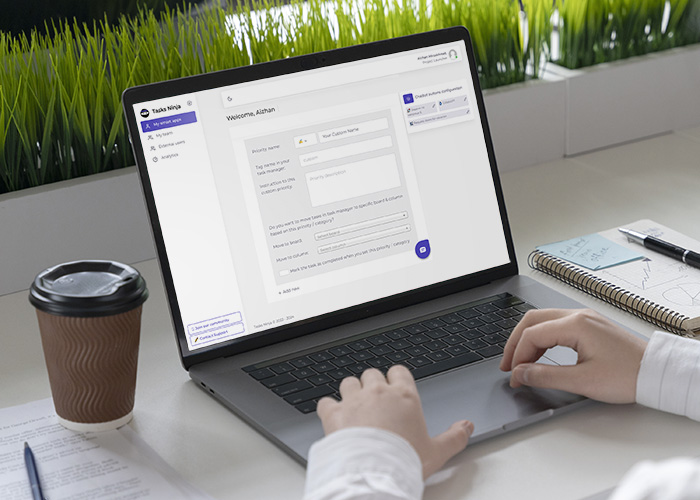
How does it work: Create your own customized task priorities that fit your work process to run task prioritization in the most efficient way.
You can create personalized priorities by setting the name and emoji for each priority and run it in your work chat.
The name of priority/category will be reflected on the button’s name in the smart app.
By customizing your task prioritization, you can make the process more meaningful by reflecting your workflow, or add a touch of fun to make it more enjoyable.
Integrated with:
Website: tasks.ninja/custom-priorities